|
26 September 2017
A new version of Attachments Processor for Outlook has been released
 Attachment Processor for Outlook is a multifunctional add-in for Microsoft Outlook which provides all the features needed for efficient management of attached files in Outlook emails. The power of this product is based on the functionality of 3 apps included in the Attachment Processor: Attachment Processor for Outlook is a multifunctional add-in for Microsoft Outlook which provides all the features needed for efficient management of attached files in Outlook emails. The power of this product is based on the functionality of 3 apps included in the Attachment Processor:
- Attachments Processor: this app extracts attached files from incoming messages and saves them to a folder on your PC.
- Attachments Zip Compressor: this tool compresses attachments automatically, creating ZIP archives both for incoming and outgoing messages.
- Blocked Attachments Manager: a utility for managing the list of attachment types which are blocked by the Outlook security system.
In the presented version, we have updated the message filtering system for the emails with embedded attachments. A new setting: "Apply to embedded attachments too" has been added to the rule tabs "Files" and "Message filters" (see screenshot). The type of inserted objects in the message can affect filtering messages now, which enables exclusion of messages with embedded attachments (tabs, images in the message body) at the level of sorting messages for further processing (replacing, marking, archiving, etc.).
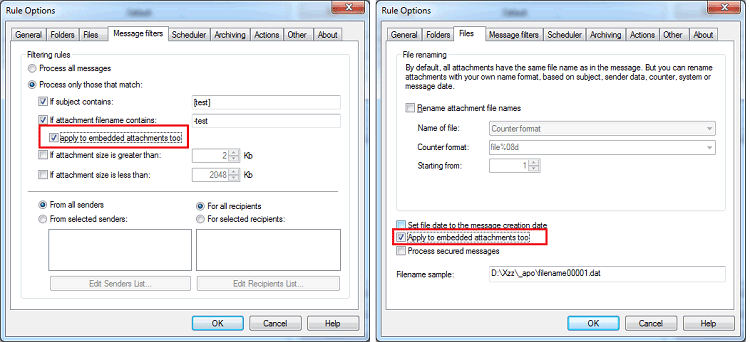
A typical example of a case when this feature can be applied is when we have messages with an attached document (in a separate file) and an attachment in the message body (embedded attachment such as a corporate logo). Using the updated filtering system, you can indicate that embedded attachments should not be saved and a folder will be generated with saved documents only from this contact.
There were other small fixes and corrections; you are welcome to get the newest version of the add-in from the Attachments Processor for Outlook homepage. News list  |
|
|