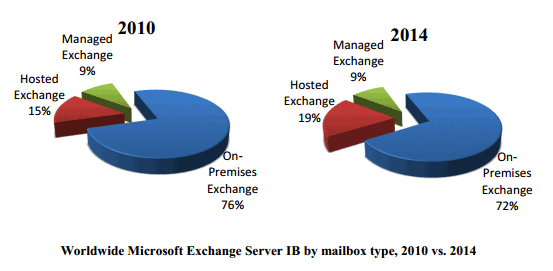Public Folders provide an easy and convenient way to share content with multiple users and user groups in an organization. All users have access to Microsoft Outlook to work with their emails and mailboxes, so adding Public Folders as an additional feature to the product they know very well is convenient and efficient.
Deployment and management of Public Folders are also simple and clear for Exchange Administrators since they don’t need to use regular mailboxes for that purpose and configure sophisticated permissions to give control of those mailboxes to multiple users.
Microsoft Exchange Server
Keyword search in Exchange Server mailboxes
Introduction in Exchange mailboxes keyword searching
When a task occurs to find emails with specific keywords in mailboxes, the best approach is to perform this search on the server side – on Microsoft Exchange Server. Search in Exchange itself is quite complex since it involves special mechanisms and technical approaches in order to allow search for necessary keywords in hundreds or even thousands mailboxes quickly and efficiently.
Fortunately, there is no need to study or deal with these processes directly since there is a tool that makes search in Exchange absolutely simple and user-friendly – MAPILab Search for Exchange.
Performing an eDiscovery search in mixed Exchange environment
The mail flow of an organization is not just a never-ending sequence of messages dropping in and out of mailboxes to disappear in the void of archives where no one ever sees them again. In fact, it is a collection of unique sensitive documents containing information about your company, its members, partners, and transactions. In the event of an internal investigation of a potential or actual violation, a dispute with a partner, a legal action, or a newly-introduced compliance procedure, being able to access the entire scope of documents sent and received by email can be of vital importance to the management. Given that electronic messages are considered to be full-fledged documentary evidence, failure to present such evidence in a timely fashion can cost your company a substantial sum of money or a good reputation that wasn’t earned in a day. How to gain actual control over the content of a company’s business correspondence? Arguably the most important feature you need is a search engine – and it must be fast, efficient and universal for all the servers on the domain.
Organization-wide legal disclaimer and disclosure statement on Exchange Server
When it comes to public representation of your organization`s image, there are no unimportant details. And even if there were some, legal disclaimers and disclosure statements you choose to include in outgoing messages would still deserve the closest attention. In brief, legal disclaimers and disclosure statements are wordings that express your company`s obligations and guarantees – or absence of such. In a more general sense, these collocations can also refer to any information which companies include in message signatures, and their unified formatting is arguably just as important as verified and approved content.
Block unwanted attachments on Exchange Server before they compromise your storage
If we compare information with such a vital substance as blood in human body, then the mail flow of an organization constitutes its blood circulation system sustaining a healthy work rhythm of the entire organization. No wonder that this circulation system should be kept clean and smooth, ready for unforeseen stresses and convenient for routine tasks. Naturally, the heart of the system represented by the corporate Exchange Server should be optimized in terms of load and storage space.
Configuring of Print Agent for Exchange to print documents on Exchange Server directly
Do you often receive documents and messages that need to be stored on paper? Does your organization stick to archiving certain messages outside the digital environment? Do your customers and partners send plenty of faxes, orders and invoices that are also printed to become part of your business archive? If you answer ‘yes’ to any of the above, you can definitely benefit from a solution that automates the printing of messages and attachments right on the stage of their processing by your company’s Exchange server. The solution is called Print Agent for Exchange.
Save email attachments on Exchange Server
Using a Microsoft-powered mail server as a comprehensive corporate email solution is extremely popular, as it enables easy synchronization and sharing of mail and other items. Complex architecture of a modern Exchange server makes it fast, reliable – and rather costly to maintain. As your company grows, your Exchange server processes more and more data each day. How do we organize this data to avoid a never-ending need for extension of resources? First of all, let us find the ‘bad guy’. And the bad guy here is a huge bulk of attachments that aren’t structured and occupy too much disk space. Moreover, you are very likely to end up with a lot of duplicate attachments appearing as a result of forwarding, CC’ing or sending multiple-recipient messages.
What to do if you need pop3 connector in Exchange 2013?
When we say personal email, we think of a POP3/IMAP mailbox or Webmail. When it comes to business correspondence, we think of an Exchange account. Although Exchange and POP3 / IMAP accounts are generally viewed as two drastically different email options, in reality the borderline is not so rigid, as both approaches have their strong and weak points – making their combination sensible and even desirable in some cases. We will give you a brief overview of their features and provide a possible compatibility solution.
Cloud business mail has not meet expectations in the last four years?
Some interesting numbers can be found in the research of the Radicati Group. This company specializes in researching e-mail, security, instant messaging and social networking with a focus on enterprise market.
In the study entitled “Microsoft Exchange Server and Outlook Market Analysis, 2010-2014”, we see that on-premises Exchange in 2010 has 76% of mailboxes as opposed to 15% being hosted and 9% from managed Exchange.