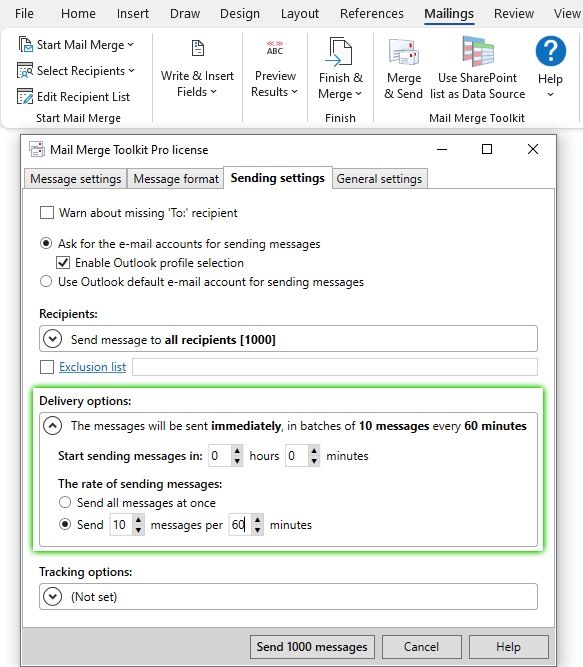In today’s digital age, many companies have stopped using email distribution lists to notify visitors and subscribers to their websites, replacing them with social media pages and groups. However, along with previously used lists, companies often need to send messages to internal user groups or special limited lists managed by specific employees. Managing these lists can pose both technical and organizational challenges.
Continue readingoutlook mass mailing
Mail Merge Toolkit: Is it safe to use? How secure is my data?
When researching email marketing tools available on the market and choosing the one that fits your needs, data security is one of the main concerns. A lot of modern bulk mailing services require you to upload your sensitive data to some online 3rd party services. And for many users, this situation is not acceptable for many reasons.
This is where Mail Merge Toolkit comes to the rescue. This add-in is developed specifically for Microsoft Office environment (Excel, Word, Publisher, Outlook) and only extends built-in features.
The program is installed and runs locally on your PC, and no data is being transferred to MAPILab in any way. There are no additional 3rd party servers or services involved. This guarantees 100% privacy for email campaign content, attachments, and recipients.
The only information being exchanged with MAPILab is license validation and new version notification, which can be disabled in the settings.
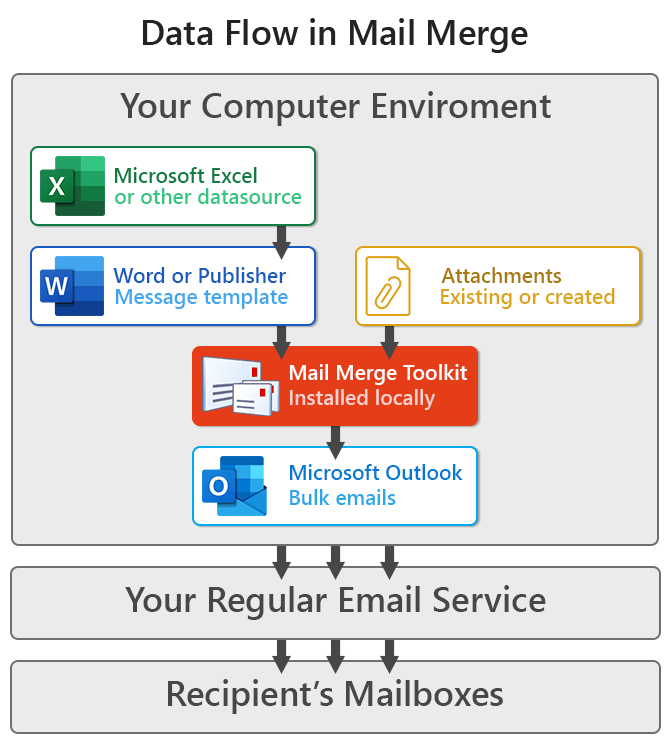
Change sender email address in mail merge with Word
Out of the box, Microsoft Word sends mail merge emails using a default Outlook account and doesn`t offer an option to use different email accounts. This often leads to the common mistake of sending with the wrong email address.
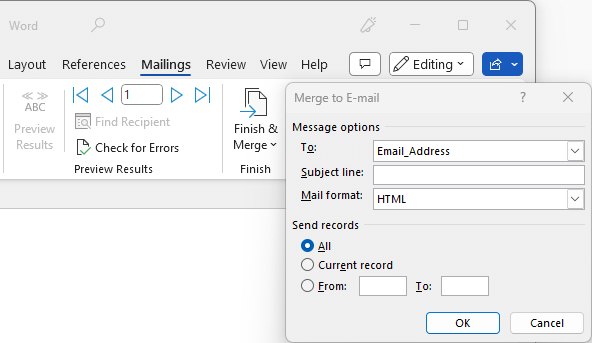
This is where Mail Merge Toolkit comes to the rescue, offering full control over the FROM field:
- Before sending messages, you can change the sender, when having multiple Outlook accounts.
- Moreover, you can mail merge as someone else if you were delegated Send As or Send on Behalf of another Microsoft 365 or Exchange mailbox permissions.
Mail Merge with Cc / Bcc using Word
This article will show how to easily add Cc and Bcc recipients while mailing the merged document. There is no such build-in option in Microsoft Office but using Mail Merge Toolkit you can send Carbon and Blind Carbon Copies. Just specify secondary and hidden recipients the same way as in regular Outlook messages.
But what’s the point of sending copies of personalized emails in the first place?
The main idea of Cc is to make all recipients aware of getting the same message. And later by using the Reply All option, people from this email thread can be involved in the future conversation. This is especially useful for related contacts like a recipient, and recipient`s assistant, or student, and parent, or client, and account manager, etc.
On the other hand, Bcc allows the opposite scenario, by hiding additional recipients from anyone listed in the To and Cc fields in order to protect the privacy of email addresses and names.
This can be used in both internal and external communications.
Tracking mail merge in Word, Outlook and Publisher
Please note, that email open rate tracking feature is currently not available, because of Google Universal Analytics being discontinued by Google.
Our team is currently working on this issue and developing a new version that will support email tracking features provided by the new Google Analytics 4 platform.
We are open to all suggestions and would appreciate it if you could share your usage case with our Support Team, by sending details on how you currently use this feature and what you expect from GA4 migration.
Make sure to connect with us on social media for all updates announcements: YouTube, Facebook, Twitter, LinkedIn.
Measuring email campaign performance is an essential feature for bulk mailing. Mail Merge Toolkit allows tracking of mail merge using Google Analytics. Now it is possible to know if an email has been opened or read.
What is a distribution list in Outlook and how to set it up
Learn how to create and manage contact groups (formerly distribution lists) in Outlook 2016 with this super-quick guide.
Unlike ‘distribution list’, the new term ‘contact group’ is rather self-explanatory – in essence, it is a group of contacts in Outlook that you can manage as a single entity and easily set up group conversations or send mass emails without leaving anyone out. Invaluable for corporate communication, this feature enables you to reach out to specific departments, task forces, partners, and stakeholders.
How to do Mail Merge with SharePoint lists
Are you using the features of the SharePoint Intranet platform in your everyday work? Do you use SharePoint lists at your organization’s corporate SharePoint Server site? And when you send numerous e-mail messages using the mass mailing tools like Microsoft Office Mail Merge – do you wish to use your SharePoint lists as recipient base directly, without exporting them to your local drive?