| You are here: Home / Extensions for Microsoft Exchange Server / MAPILab POP3 Connector |
 |
MAPILab POP3 Connector
Current version: 2.11.1, released on 10.09.2024
|
|
|
|
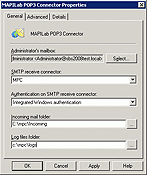 MAPILab POP3 Connector for Exchange allows various companies to solve an actual problem of downloading mail from external POP3 servers and delivering it to Microsoft Exchange Server SE, 2019, 2016, 2013, 2010, 2007 in the most effective and simple way. In fact, Microsoft Exchange Server cannot download mail from external POP3 servers but MAPILab POP3 Connector adds such functionality to it. MAPILab POP3 Connector for Exchange allows various companies to solve an actual problem of downloading mail from external POP3 servers and delivering it to Microsoft Exchange Server SE, 2019, 2016, 2013, 2010, 2007 in the most effective and simple way. In fact, Microsoft Exchange Server cannot download mail from external POP3 servers but MAPILab POP3 Connector adds such functionality to it.
Program key features:
- Unlimited number of mailboxes. MAPILab POP3 Connector for Exchange allows to download an unlimited number of messages regardless of the size of your company and a number of mailboxes located on external POP3 servers.
- Separate setting for each mailbox. The management of mailboxes is carried out separately. It allows you to customize each mailbox taking into account server settings and addressee’s preferences.
- Support of SSL/TLS. MAPILab POP3 Connector for Exchange allows you to collect mail using a secure SSL/TLS protocol. You can customize the delivery of messages using standard or secure connection for each mailbox. TLS 1.3 / 1.2 / 1.1 / 1.0 protocols are supported.
- Support of the IMAP protocol.
The software allows you to download emails from any external IMAP-compatible mail servers.
- Work with personal and catch-all mailboxes. MAPILab POP3 Connector for Exchange enables you to collect mail from a personal mailbox located on an external POP3 server and delivering it to the specified recipient. Also, the program can download mail from catch-all mailboxes and automatically identify the recipient located on Microsoft Exchange Server.
- Flexible settings for frequency of mailbox processing. You can set up how often the MAPILab POP3 Connector for Exchange should check the external server for new messages by specifying a period starting from 1 second.
- Routing rules are used for a flexible search of messages recipients. You can use fields To, CC or Subject as a condition for determining the recipients.
- Easy settings and administration. Management of the program can be implemented with the help of the well-known Microsoft Management Console. It also allows you to add MAPILab POP3 Connector for Exchange to the existing administrative snap-ins.
- Adjustable and convenient system of control and audit. MAPILab POP3 Connector for Exchange enables you to record all program activities in the log file according to the preferable levels of specification. At any moment a system administrator can get information about program functioning and processed mail from the program and Windows Server event logs.
System requirements
- Microsoft Exchange Server SE, 2019, 2016, 2013, 2010, 2007;
- Microsoft Windows Server 2025, 2022, 2019, 2016, 2012, 2008, 2008 R2, 2003, Microsoft Small Business Server 2011, SBS 2008;
- Microsoft SQL Server Compact 4.0 (included into distributive);
- Rights of domain administrator for program installation and configuration.
Download Trial Version
You can download the free 20-day trial version of MAPILab POP3 Connector (10907 KB) and test it before purchasing. 64-bit and 32-bit editions are available:
 Primary Download Primary Download
Ordering Information The trial version of MAPILab POP3 Connector has no limitations. But if you would like to use this software after the 20 days evaluation period registration is required.
Pricing:
| License type | USD | | 10-mailboxes license | $89 | | 25-Mailboxes license | $169 | | SBS license | $249 | | 50-Mailboxes license | $249 | | Exchange Server Standard license | $389 | | Exchange Server Enterprise license | $459 |

If you would like to purchase the several types of licenses for amount more than $3000, volume purchase discounts are available by request.
Licenses description:
- N-mailboxes licenses limit number of POP3 accounts to be configured in MPC to N. N-mailboxes licenses don't support global (catch-all) mailboxes processing.
- Small Business Server license includes unlimited number of mailboxes and supports catch-all mailboxes, but can be used on Microsoft Small Business Server 2008 and 2011 only.
- Exchange Server licenses don't limit the number of POP3 accounts to be configured, and can be used on the corresponding type of Exchange Server SE, 2019, 2016, 2013, 2010, 2007. It supports catch-all mailboxes.
- If you are using Windows Essential Business (WEB) server, Exchange Server Standard license is required.
Click here to purchase the fully licensed version of MAPILab POP3 Connector.
Technical support.
The license grants you the right to access new versions and technical support free for one year. After that, you can continue to use the installed version of the product without any limitations, but if you would like to get technical support or to download newer versions of the product, license renewal will be required.
To get the status of your license and to renew it, please see the Renew license section. Technical support is provided via email and our ticketing system via the website.
|
|
|
|