Configuring remote POP3 mailboxes in Small Business Server 2000
Unlike Microsoft® Exchange Server 2000, Microsoft® Small Business Server 2000 (SBS) offers users the possibility to receive mail from remote mailboxes via POP3 protocol. This feature is implemented via Connector for POP3 mailboxes (CPM - has nothing to do with someday-popular operating system). We will not focus on Microsoft Exchange Server 2000 lacking this feature, or other third party solutions available. Instead, we will review this tool in comparison with Native POP3 Connector for Exchange 2000 (further on 'NPC').
Let us start with a brief features comparison:
| Feature | CPM | NPC |
| Installing several instances of a connector per one server |  |  |
| Advanced scheduler |  |  |
| Setting time intervals for mailbox checking to less than 15 minutes |  |  |
| Configuring a remote POP3 server port |  |  |
| Creating mailboxes with names other than the login name |  |  |
| Automatic addressee detection |  |  |
| Keeping mail on a POP3 server after receiving it |  |  |
| Setting a size limit on mail received from a POP3 server |  |  |
| Temporary mailbox disabling |  |  |
| Event Logging |  |  |
| Saving configuration to Active Directory |  |  |
| Centralized administering with MMC |  |  |
| Integration with Microsoft Exchange Server 2000 on mail delivery level |  |  |
| Free service and connector service appearance naming |  |  |
| Managing connector services from Exchange System Manager |  |  |
| Administrative mailbox support |  |  |
| Non-standard format for temporary storing of undelivered mail |  |  |
| New versions with extended functionality released |  |  |
|
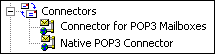 By installing CPM, bundled with SBS and NPC by our company the administrator may expand Connectors node in Exchange System Manager and see that NPC allows the managing of its configuration in a mode as 'native' for Exchange 2000 as CPM itself. One of the major benefits of such a method of configuring is that the administrator can create a special console for each connector and delegate administration rights to other people. By installing CPM, bundled with SBS and NPC by our company the administrator may expand Connectors node in Exchange System Manager and see that NPC allows the managing of its configuration in a mode as 'native' for Exchange 2000 as CPM itself. One of the major benefits of such a method of configuring is that the administrator can create a special console for each connector and delegate administration rights to other people.
 As you can see, not only NPC can be configured in a different way, it also allows the administrator to flexibly manage mail receiving and delivery processes. The administrator can activate multithreaded incoming and outgoing messages processing (which increases overall performance, especially on multi-processor machines) as well as set the maximum number of simultaneously operating threads. Besides that, it is possible to specify one of the virtual SMTP servers (Microsoft Exchange 2000 tool) and the folder used for storing messages to be delivered. In case of SBS failure, the administrator can analyze the folder contents using any text editor as well as back it up. On each launch NPC analyzes this folder for undelivered mail and delivers it prior to launching the POP3 protocol mail collector subsystem. As you can see, not only NPC can be configured in a different way, it also allows the administrator to flexibly manage mail receiving and delivery processes. The administrator can activate multithreaded incoming and outgoing messages processing (which increases overall performance, especially on multi-processor machines) as well as set the maximum number of simultaneously operating threads. Besides that, it is possible to specify one of the virtual SMTP servers (Microsoft Exchange 2000 tool) and the folder used for storing messages to be delivered. In case of SBS failure, the administrator can analyze the folder contents using any text editor as well as back it up. On each launch NPC analyzes this folder for undelivered mail and delivers it prior to launching the POP3 protocol mail collector subsystem.
 The Management of mailboxes is performed using an intuitively simple method - via standard list. This list is used for adding and removing mailboxes. Editing existing mailbox properties may be accomplished both by pressing the 'Edit' button and by double-clicking on the mailbox name in the list. Besides that, the administrator can activate or deactivate any mailbox right from that list. This functionality is most useful when there is a need to temporarily deactivate a user mailbox (when the user is out of the office and uses his handheld or notebook for receiving messages). CPM lacks the capability to temporarily disable POP3-mailbox checking. This way, the administrator has to delete and later re-configure mailboxes manually. The Management of mailboxes is performed using an intuitively simple method - via standard list. This list is used for adding and removing mailboxes. Editing existing mailbox properties may be accomplished both by pressing the 'Edit' button and by double-clicking on the mailbox name in the list. Besides that, the administrator can activate or deactivate any mailbox right from that list. This functionality is most useful when there is a need to temporarily deactivate a user mailbox (when the user is out of the office and uses his handheld or notebook for receiving messages). CPM lacks the capability to temporarily disable POP3-mailbox checking. This way, the administrator has to delete and later re-configure mailboxes manually.
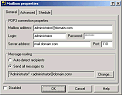
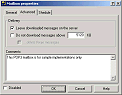
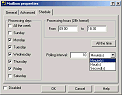
The mailbox settings dialogue window can be used by the administrator to set standard POP3 server parameters such as Login, Password, Server address (as a DNS name or IP address) as well as the Port of the POP3 service. Since CPM does not allow the specifying of a remote POP3 port parameter, some servers may be unreachable to it. For example, if the corporate network uses a proxy server to connect to the Internet, the administrator must project the required ports to local ones. In the case that port 110 is taken by a proxy server, CPM does not allow interacting with remote POP3 mailboxes. In order to utilize automatic recipient identification for a given mailbox, the user must have one of his/her SMTP server addresses set to the Mailbox address parameter. Thus, there is no need for the NPC administrator to know the recipient’s address - to add a new mailbox is sufficient to know its configuration. Of course, there is always a chance to specify the recipient’s address by selecting it from Active Directory via standard dialogue.
The ability to save mail on receiving it may be very useful, when the user wants to receive mail while at his workplace in the office as well as on the road, at home or in another office. This allows the user to receive the same messages from any location. NPC allows the bypassing of large messages during delivery (for slower connections) and delete messages without actual delivery as well. The administrator can also add notes to the 'Comments' field. These comments can then be received from the Active Directory making up a report. Generatively speaking, all NPC configuration parameters are stored in Active Directory and are documented, i.e. there is a way to generate flexible reports using any tool for Active Directory report generation (scripts, Microsoft utilities and third party tools).
The scheduler is almost identical to the one used in CPM, however, the time interval for mailbox checking can be set to less than 15 minutes (this may be important for technical support services and automated services that use the given mailbox as transport).
 Besides that, NPC has a standard Details tab found in many connectors, that can be used by the administrator for writing notes and memos. It also contains the time of creation for the NPC instance and the date of its last modification. Besides that, NPC has a standard Details tab found in many connectors, that can be used by the administrator for writing notes and memos. It also contains the time of creation for the NPC instance and the date of its last modification.
|