|
MAPILab NNTP is a true remote MAPI transport, where you can use the remote headers feature of Outlook. This feature is available in all versions of Outlook. Please note, that headers can only be placed into your Inbox folder (this is an Outlook limitation) and as a result, it may become rather difficult to mark messages from hundreds of newsgroups. When a marked message is downloaded, it will be placed into a newsgroup folder.

To download message headers from your account, select the "Download Inbox Headers" menu item.

You should mark the headers you wish to delete or to download. After that, press the "Process Marked Headers" button.

In Microsoft Outlook 2002/XP, you may need to create a new send/receive group in the "Tools\ Send/Receive Settings" menu.

In the new group settings, tick "Download item description only" for NNTP account. After that, the new group will appear under the "Tools \ Send/Receive:" menu.

In Outlook 2000, the "Remote Mail" option is already available in the "Tools" menu.
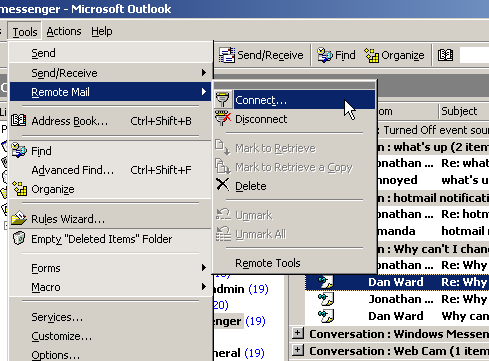
|
|
|