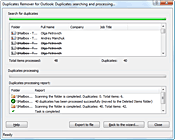What's new in Duplicates Remover for Outlook?
Version 2.11 - Released on December 10, 2021
- Microsoft Office 2021 support is added
- Microsoft Windows 11 support is added
- The “Compare items” utility is improved and updated; it helps users detect which fields are not identical in the items which look similar, and configure the search criteria to find duplicates
Version 2.10.4 - Released on September 2, 2020
- Fixed: Issue with processing Contacts, Tasks and Calendar Items if they contain non-Unicode characters
- The search for duplicates in the cross-folder mode is optimized
Version 2.10.3 - Released on June 15, 2019
- Fixed: the issue with registration of the add-in by the PC-users with the limited permissions
- Fixed: problem with saving current user’s add-in settings if the software is installed in the “Run as Administrator” mode
Version 2.10.2 — released on August 30, 2018
- Fixed: an installation issue is resolved, for the computer users with limited permissions (i.e. Standard Users), the issue previously prevented the add-in from appearing in the limited user's Outlook toolbars.
- Revised and updated installation/deployment mechanism of the add-in for Microsoft Outlook has been added:
- diagnostics of the current Microsoft Outlook configuration;
- mechanism for fixing loading issues in case the add-in is disabled in Microsoft Outlook.
Version 2.10.1 — released on March 21, 2017
Improvements in the Compare Utility for processing different Outlook items.
Version 2.9.1 — released on September 28, 2016
- Support for Microsoft Outlook 2016 has been added.
- Support for Windows 10 has been added.
Version 2.8.3 — released on May 25, 2015
- New feature is added: you can compare 2 items from your Outlook folders, and based on this comparison result, select the proper search criteria set.
- The issue with displaying characters of the national alphabets (known with some specific language configurations) is fixed.
Version 2.8.1 — released on November 16, 2012
- Support for Windows 8 has been added.
- Support for Microsoft Office 2013 has been added.
Version 2.7.1 — released on November 25, 2011
Minor bugs have been fixed.
Version 2.6.1 — released on December 16, 2009
Support for Microsoft Outlook 2010 Beta has been added.
Version 2.5.3 — released on October 1, 2008
Compatibility issue with the 2007 Microsoft Office suite Service Pack 1 (SP1) has been fixed.
Version 2.5.2 — released on September 12, 2007
- The problem of unplanned closure of Microsoft Excel after moving objects to the clipboard with the usage of the "HP LaserJet 4250 PCL 6" printer driver has been solved.
- The error "Unspecified error", which appeared at the Outlook startup, has been fixed.
Version 2.5.1 — released on May 16, 2007
A bug with the date comparison on the basis of daylight saving time 2007 has been fixed.
Version 2.4.8 — released on December 5, 2006
- Support for Windows Vista has been added.
- Support for Microsoft Office 2007 has been added.
Version 2.4.6 — released on October 16, 2006
The add-in is fully compatible with Microsoft Office Outlook 2007 (Beta 2 TR) now.
Version 2.4.5 — released on September 15, 2006
A "Notes" property has been added to the list of properties that are used for contacts comparison.
Version 2.4.4 — released on April 20, 2006
- Program Installation Wizard has been improved.
- The "Help" section has been enhanced.
- The list of company's products and their description has been updated.
Version 2.4.1 — released on March 6, 2006
The method of adding buttons on the toolbar has been changed (attempt to correct a non-reproducible error "Catastrophic failure" that appears on some systems when launching Microsoft Outlook)
Version 2.3.3 — released on February 28, 2006
Some interface changes have been made.
Version 2.3.2 — released on February 28, 2006
Bugfixes.
Version 2.3.1 — released on February 10, 2006
Bugfixes.
Version 2.3.1 — released on February 9, 2006
- The possibility to save the report into the file is added.
- Outlook 12 Beta is supported now.
Version 2.2.1 — released on January 13, 2006
Bugfixes.
Version 2.2.1 — released on October 11, 2005
German interface is supported now.
Version 2.0.11 — released on August 17, 2005
The error with opening invalid folders has been fixed.
Version 2.0.10 — released on August 15, 2005
Some interface changes have been made.
Version 2.0.9 — released on August 11, 2005
Bug with the processing Distribution Lists has been fixed.
Version 2.0.8 — released on July 27, 2005
The action "Set Label..." for duplicated Calendar items works correct now.
Version 2.0.7 — released on April 5, 2005
Several small bugs have been fixed.
Version 2.0.6 — released on March 31, 2005
Bug with restoring of the program's toolbar position has been fixed.
Version 2.0.5 — released on February 28, 2005
Microsoft Exchange Cached Mode supporting has been added.
Version 2.0 — released on November 3, 2004
The program has been rewritten fully. Now, it is more reliable and faster.
Version 1.5 — released on August 23, 2004
Changed type of installer. Program uses InstallShield now.
Version 1.4 — released on May 18, 2004
Bug concerns with the processing of found duplicates has been fixed.
Version 1.3 — released on April 09, 2004
- Bug with the processing of contacts stored on the Microsoft Exchange Public Folders has been fixed.
- Version has been optimized for fast processing of the large folders with contacts.
Version 1.2 — released on March 17, 2004
Bug with Windows XP theme support in Microsoft Outlook 2002 has been fixed.
Version 1.1 — released on March 03, 2004
Processing of the Public Folders on Microsoft Exchange Server has been added.
Version 1.0 — released on February 16, 2004
First public version.