Duplicates Remover for Outlook Screenshots
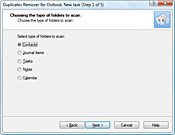
Selecting the type of folders to be scanned | 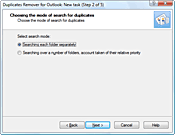
Selecting the way to search for duplicates | 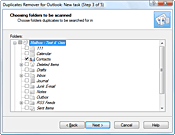
Selecting folders to be scanned | 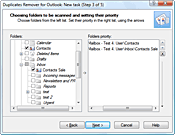
Selecting mail folders for scanning and setting their priority | 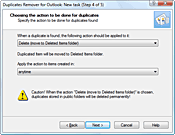
Selecting action to be performed with duplicates | 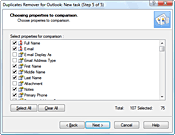
Selection of the fields which will be used for identifying duplicates | 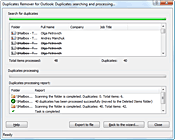
Search for duplicates is performed | | |
|
|
|